
by Lauren Richardson
Sustainability Associate at Green Badger
GBCI Pro Reviewer
Currently, project teams can switch from LEED Version 4.0 to Version 4.1 on a credit by credit basis. Here are Green Badgers tips and recommendations for how to do so.
Here are the facts. It is essential for project teams to opt into LEED v4.1 for all the Building Product and Disclosure Optimization (BPDO) credits – Environmental Product Declarations, Sourcing of Raw materials, and Material Ingredients. It is also essential to use v4.1 for Low Emitting Materials. It may or may not be useful for Construction Waste Management, and won’t make a difference for Construction Activity Pollution prevention or Indoor air quality management. For a full report on everything LEED construction credit related pertaining to LEED v4 and v4.1, read our Ultimate Guide to LEED v4.
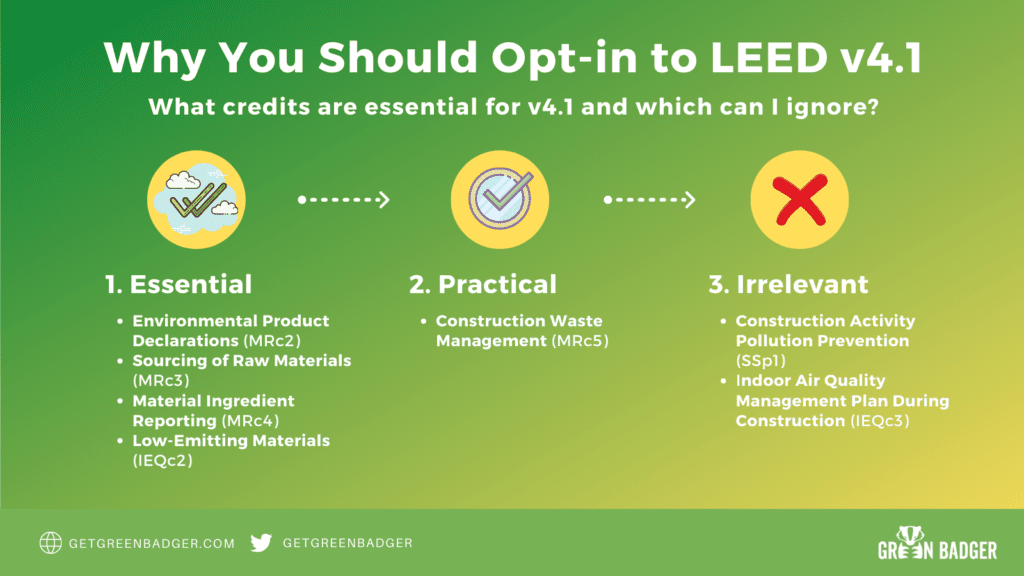
Quick and Dirty History of LEED BD+C:
➢ Oct 2016 LEED launched
➢ Jan 2019 LEED v.4.1 pilot launch
➢ Nov 2019 LEED v 4.1 calculators became available
➢ At some point LEED v4.1 will be approved move from pilot to formal practice
Should I switch from LEED v4 to LEED v4.1? Heck, Yeah!
➢ Yes (for most credits) – read on for details
➢ Any v4 project can opt into LEED v4.1
➢ You can opt in on a credit-by-credit basis; you don’t have to opt into the entire system
➢ If you have already submitted for design review you can opt in for the construction review
Why should you switch credits over to LEED v4.1?
Thresholds are Lower, Products Count for More, More Categories for LEM
- Most Products Count for 50% More
- 3rd party verified EPDs/MIR count as 1.5 products vs.1 product
- Industry wide EPDs count as 1 product vs. 0.5 products
- Options 2 for EPD and MIR are now somewhat achievable
- Commercial Interior, Core and Shell and Warehouse projects threshold drops from 20 to 10 products
- Sourcing of Raw Materials threshold drops from 25% to 15% – and you get a second point for 30%
- Low emitting threshold is lower – 2 categories for 1 point, 3 categories for 2 points, and 4 categories for 3 points
- Plus, there are more categories for low emitting – 8 categories in all, you can pick any 2, 3, or 4
- Emissions compliance dropped from 100% to 75% for most categories
Unachievable Options have been Removed
❖ 4.1 eliminates the cap on products that are part of structure/enclosure
Option 2 EPDs Multi-Attribute Optimization
In order to achieve this credit, you will need a scripted approach starting from the design stage.
Find 5 permanently installed products from 3 manufacturers that demonstrate reduction in global warming potential and other impact categories.
✓ Life Cycle Impact Reduction Action Plan
✓ Life Cycle Impact Reductions in Embodied Carbon
Refer to The Ultimate Guide to LEED or Green Badger Academy for complete details.

Option 2 –Material Ingredient Optimization
In order to achieve this credit, you will need a scripted approach starting from the design stage.
Advanced Inventory & Assessment
The product needs to have:
✓ HPD that is 3rd party verified, inventoried to 100 ppm
✓ Declare Labels, Red List Free, 3rd Party Verified
✓ Living Product Challenge Certified, include Red List Free Declare Label
✓ Cradle to Cradle Certified, version 3 or later, with Material Health Achievement of Bronze or higher.
Refer to The Ultimate Guide to LEED or Green Badger Academy for complete details.
Material Ingredient Optimization
The product needs to have:
✓ HPD that is 3rd Party Verified, inventories to 100 ppm with no Benchmark 1 or LT-1 hazards and 95% by weight assessed using GreenScreen Benchmark
OR
✓ Cradle to Cradle Certified, version 3 or later with Material Health Achievement at Silver or higher
✓ Living Product Challenge Certification; includes Imperative 09 Transparent
Material Health
Remember, at this point in time you can opt into LEED v4.1 on a credit-by-credit basis.
Essential to switch to 4.1:
❖ Environmental Product Declarations (MRc2)
❖ Sourcing of Raw Materials (MRc3)
❖ Material Ingredient Reporting (MRc4)
❖ Low Emitting Materials (IEQc2)
Track for v4 and v4.1 to see how you shake out in the end:
❖ Construction Waste Management (MRc5)
o less material steams are required for CWM if you use an RCI certified facility
o see the CWM Cheat Sheet bellow
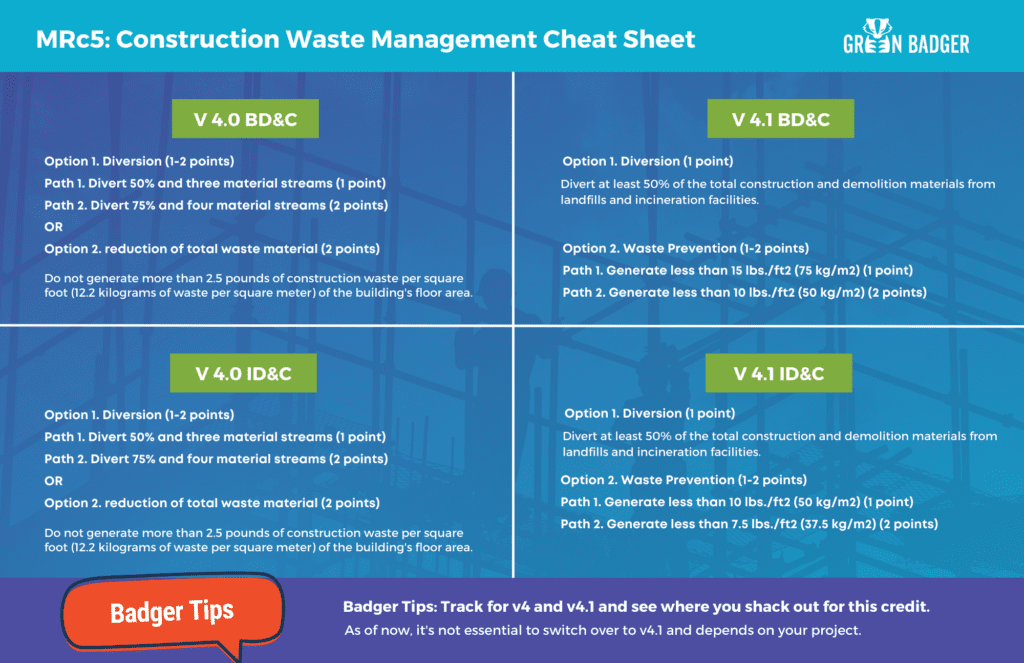
Construction Waste Management
For commingled recycling facilities you must take the facility average, which may be significantly lower than your actual rate. If you find a facility with an average rate of greater than 50%, you’re all set. Earning additional points may be more challenging. You’re either going to be under the allowable pounds per sf or you’re not. This requires tracking all materials generated by the project from the start of construction through project completion to determine the project’s total waste generation and includes all waste and diverted materials including demolition waste. To learn more, check out our blog post on LEED v4.1 Construction Waste Management.
Irrelevant whether You Use 4.0 or 4.1:
❖ Construction Activity Pollution Prevention (SSp1)
❖ Indoor Air Quality Mgt Plan During Construction (IEQc3)
o Just note, for v4.1, if air handlers are used, filters must be MERV 8 as per ASHRAE 55-2017, instead of 2010.

How to Switch Credits from LEED v4 to LEED v4.1 in LEED Online
So how do you go about opting into LEED v4.1 credits? Unlike anything else with LEED online, it’s actually pretty easy. When you’re in LEED Online, go to your credits tab. Find the credits you want to use for v4.1, and just click this little button on the right side of the screen.
Step by step process for opting into LEED v4.1:
- Go to LEED Online
- Select Credit Substitution
- Hit CONFIRM
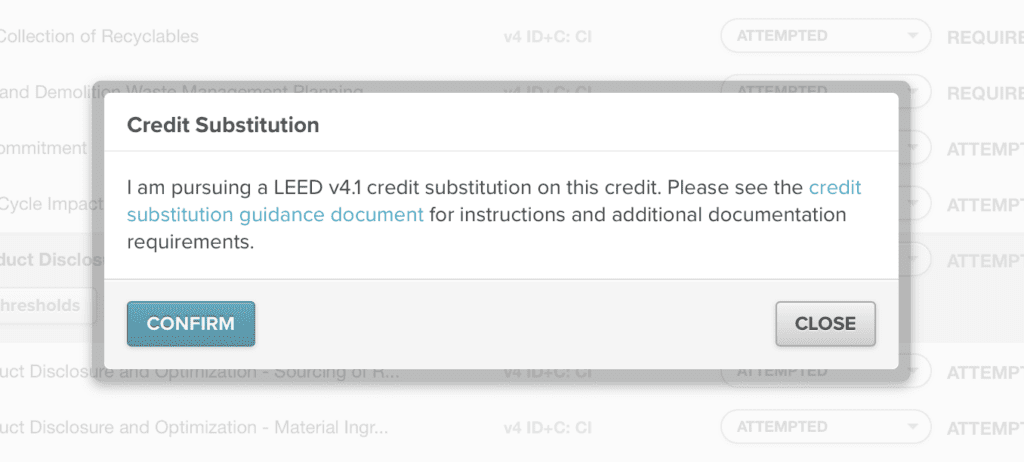
Who should be in charge of what when it comes to LEED?
LEED documentation is challenging, so we need to help each other out and educate one another on our teams. Here are Green Badger’s recommendations for making sure everyone on your team understands their role and remain accountable.
Architect & Design Team
❖ Select your products
❖ Intentionally select the products for Option 2 EPD/MIR that have very specific requirements
Your Contractors are not in control of this!
Contractor
❖ Have a strong LEED management process or use Green Badger’s LEED Automation Software
❖ Educate your subs about LEED (Green Badger will be having subcontractor training for subs coming in the future)
❖ Communicate to your architect if any products are not complaint
Subcontractors
❖ Educate yourself about LEED products and requirements
❖ Submit filled out LEED cover sheets (completely and legibly) and provide all LEED documentation (you have a very important role in the LEED process!)
❖ Communicate early with your GC if you can’t find documentation – the architect might need to respecify
Green Badger’s database for project teams with a license can get instant verification if a product has required LEED attributes. The license comes with a personal trainer!
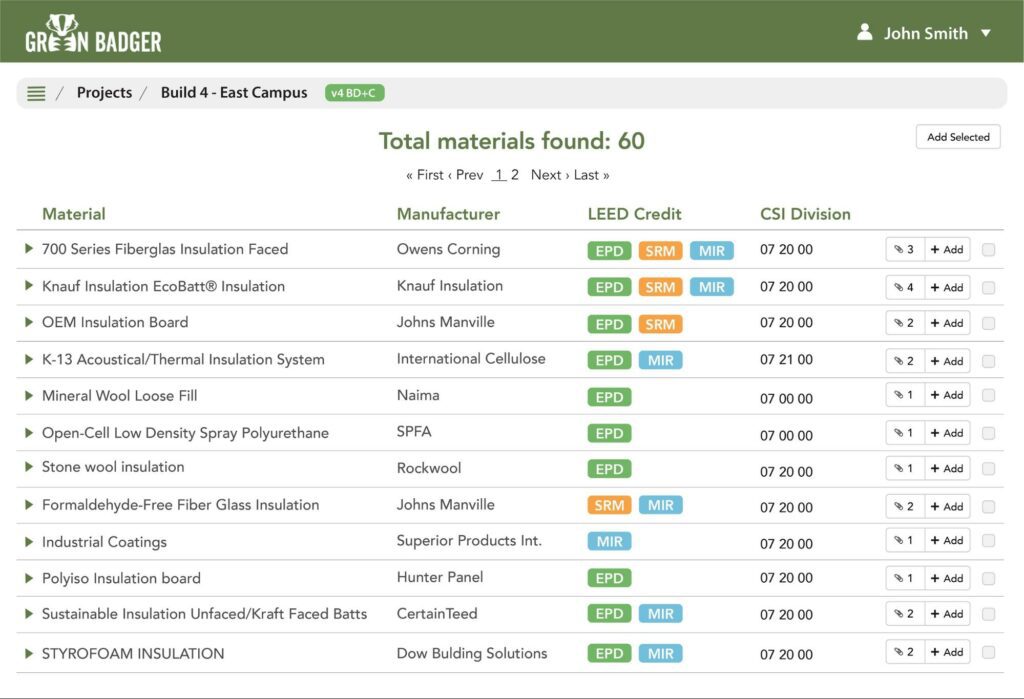
Summary – Switching from LEED Version 4.0 to Version 4.1
- Why should you go to v4.1?
- Most products count more, so you need less of them. Thresholds for credit achievement are lower across the board and credits you could never achieve have been completely re-written or eliminated completely.
- Is my project eligible to use LEED v4.1 credits?
- Now that you know what to switch over to LEED v4.1, people always ask if they can. The simple answer is YES. Any v4 project can opt into LEED v4.1 on a credit by credit basis. It can be for 1 credit or all of them, it is up to the team.
- Important point:
- Credit by credit. You do NOT have to opt into the entire rating system unless your project is registered under v4.1 pilot, but then why are we having this discussion anyway?
- You’ve already submitted design review?
- Doesn’t matter! Opt-in for the construction review. In fact, USGBC reviewers are even suggesting teams change over in their review comments DURING the construction review process!






